mrtns blog
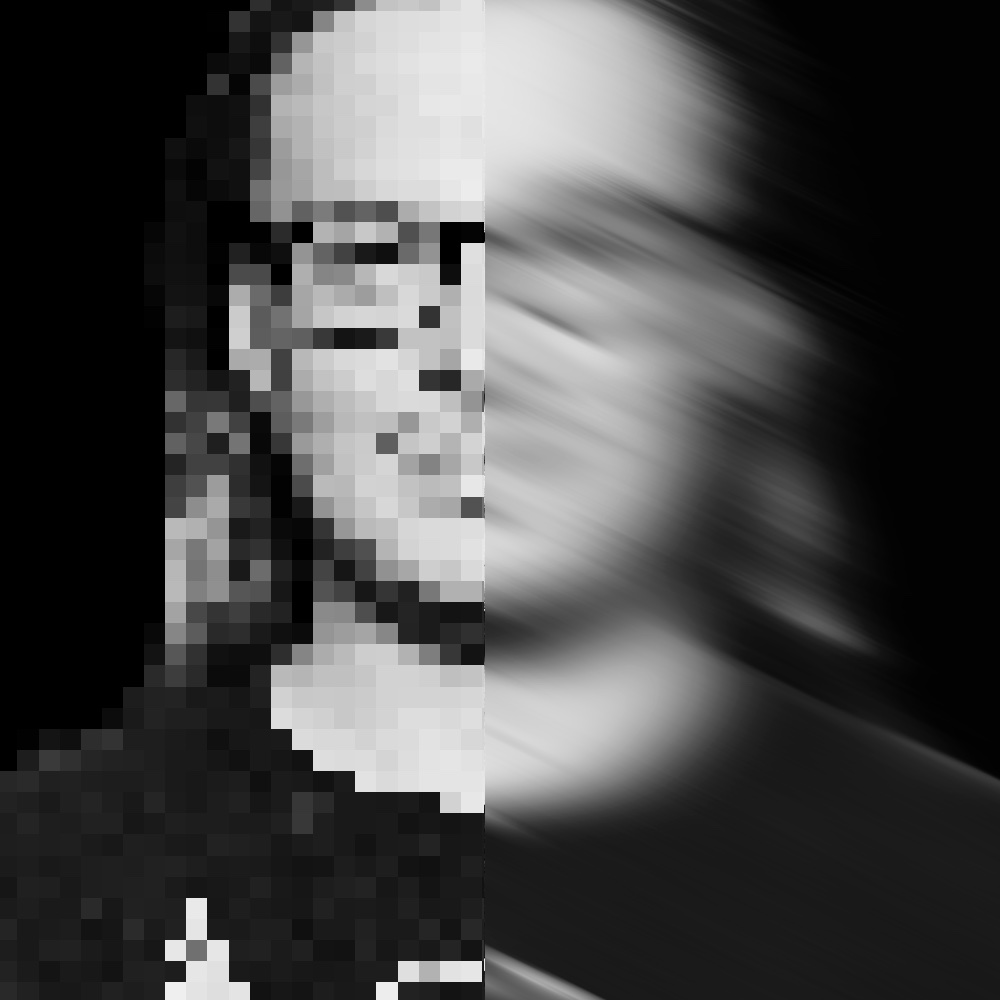
a real human being writing about infosec, coding and other stuff. maybe.
switching from gnu-screen to tmux
17 Sep 2019 - mrtn
After using linux (or any sort of unix-like operating system) for a few years, most users get pretty comfortable on the command line - and from time to time open several terminal windows/sessions just to avoid having to stare on the output of another long running process. If you find yourself in this position more often, you’ll find yourself searching for a thing called terminal multiplexers. This is a tool that enables you to switch between multiple terminal-panes inside of your shell-session. Awesome, right? They also might offer you features like tiling vertical or horizontal, if you need to see several things at once.
A few years back, I started using gnu-screen as my multiplexer. Recently I got a bit annoyed with it though. One thing that bothered me from the beginning was, that the name screen makes it pretty hard to find relevant information via online search engines. So it was almost always way more tedious to find the information i wanted as i would expect it… Something I also disliked more and more was, that I always had to open the same few panes after a while. I usually have very similar workloads and got used to having panes labeled as nmap, gobust or revshell (for example).
And then I discovered tmux-continuum while reading this post on stackoverflow - yes. tmux. Not screen - and the urge to finally ditch gnu-screen got strong enough. After reading several guides to switching, I decided that the work involved is not too much and that I would manage to do that within lunch break. And I went for it.
See the .tmux.conf I currently use below:
# set prefix to ctrl+a
unbind C-b
set -g prefix C-a
# toggling windows with ctrl+a ctrl+a
bind-key C-a last-window
# jump to the beginning of the line
bind a send-prefix
# don't rename windows automatically
set-option -g allow-rename off
# start with window number 1
set -g base-index 1
# Notifying if other windows has activities
setw -g monitor-activity on
# split panes using | and -
bind | split-window -h
bind - split-window -v
unbind '"'
unbind %
# vim copy mode
bind P paste-buffer
bind-key -T copy-mode-vi v send-keys -X begin-selection
bind-key -T copy-mode-vi y send-keys -X copy-selection
bind-key -T copy-mode-vi r send-keys -X rectangle-toggle
bind -t vi-copy y copy-pipe "xclip -sel clip -i"
# statusbar
set -g status-position bottom
set -g status-justify left
# List of plugins
set -g @plugin 'tmux-plugins/tpm'
set -g @plugin 'tmux-plugins/tmux-sensible'
set -g @plugin 'tmux-plugins/tmux-resurrect'
set -g @plugin 'tmux-plugins/tmux-continuum'
set -g @plugin 'tmux-plugins/tmux-yank'
# tmux-continuum
set -g @continuum-restore 'on'
# Initialize TMUX plugin manager (keep this line at the very bottom of tmux.conf)
run -b '~/.tmux/plugins/tpm/tpm'
This offers me (so far) everything i need. From vim-like copy and pasting (as found in this blog post) to preserving my opened panes, the status-line and the shortcuts that are deeply ingrained in my muscle-memory.