mrtns blog
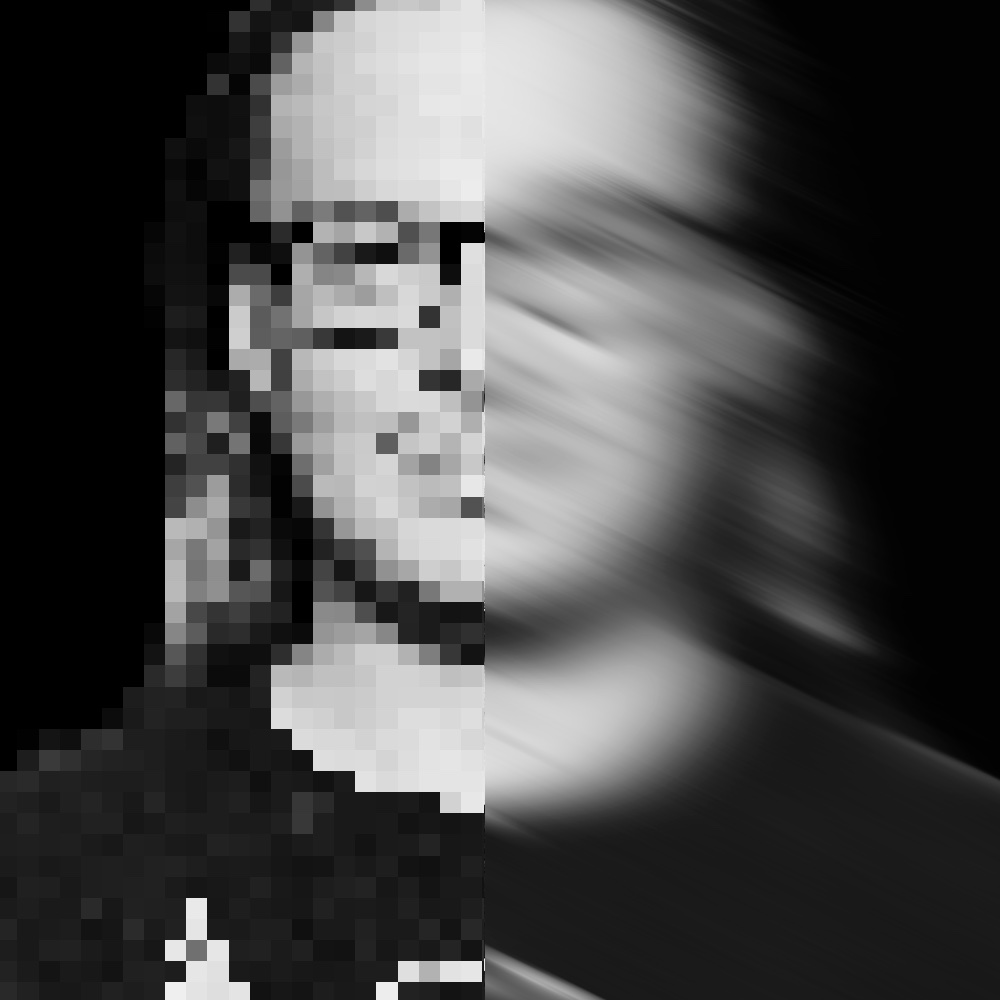
a real human being writing about infosec, coding and other stuff. maybe.
setup pi-hole on ubuntu core
05 Mar 2019 - mrtn
goal
The internet gets more and more tracky, annoying and slower every day. After hearing from several people lately, that have tremendous fun with their pi-holes and the ability to surf the web without ads and trackers - even on devices that usually don’t have adblockers, i decided to give it a go.
problem
The snap is not in the snap store (yet), but available via github.
So yeah, curl - nope. Not available.
wget? nope.
nc would be possible - but i’m not that keen on writing my get request just to download a zip-file from github… So the search began.
solution
After searching the net for quite some time, i’ve found out how to git on ubuntu core. This would enable me to clone the snap repository from github and install the pi-hole snap.
Thanks to stackoverflow user dehli, i mangaged to install git via the classic mode - where apt is still available. The following snippet is from his answer on stackoverflow.
snap install classic --edge --devmode
sudo classic
sudo apt update
sudo apt install git
The rest should be working as described in the readme.
alternative
If you do not want to add git to your system, you could also use docker and let the pi-hole run as a docker application.
closing thoughts
Now all you have to do is choose wisely. I have the feeling, that the docker-repository is way more active and therefore i tend to go with that way. On the other hand, i like the auto-updating feature of snapd pretty much and would like to use the snap. I’ll definately will be watching the development of this!
tl;dr
to setup pi-hole on ubuntu core, either use docker or install git via the classic snap to add git to your system.