mrtns blog
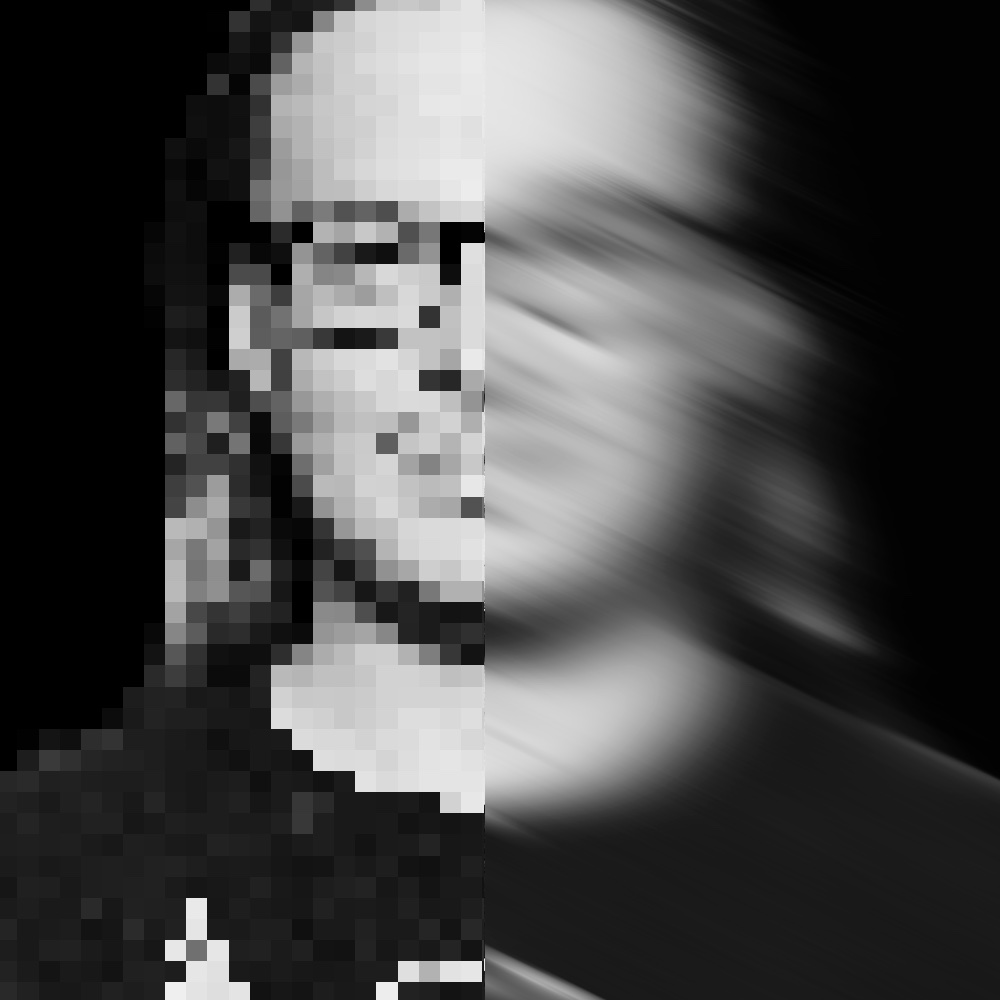
a real human being writing about infosec, coding and other stuff. maybe.
obtaining a full interactive shell with zsh
23 May 2019 - mrtn
If I’ll ever forget it again, hopefully i’ll remember this post.
After getting a connection on your reverse shell, we do not have a fully interactive shell yet. This is especially obvious if you try to sudo or something that requires a real terminal. We are confronted with the problem, that No TTY or askpass program is present.
To solve that, we can upgrade our shell.
First, put your netcat session in the background with
ctrl + z
.
Get the number of rows and columns with
stty -a | head -n1 | cut -d ';' -f 2-3 | cut -b2- | sed 's/; /\n/'
To ignore hotkeys in the local shell and return to your reverse shell, enter
stty raw -echo; fg
For zsh users it is important to enter this in one line!
Configure your rows and columns
stty rows ROWS cols COLS
And then
export TERM=xterm-256color
All you need to do now, is reload your shell:
exec /bin/bash
Easier (if possible) is the classic python oneliner
python -c 'import pty;pty.spawn("/bin/bash");'